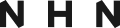Notice
Instructions on how to use coupons
Registered date : 2025.02.25 Heading:Notice
Hello Survivors,
Here is a guide on how to use DARKEST DAYS coupons.
1. Claiming Coupons on Android/PC
Claim your coupon codes in-game by going to [Settings] → [Account] → [Enter Coupon Code] in the game.
Please check the [Mailbox] in-game for coupon rewards.
※ You can enter the coupon code in-game only on Android/PC versions.
※ If you are using a device other than these, please refer to the next method below.
2. Claiming Coupons via Web Page
Coupons can be used through the [Coupon Page] on the official DARKEST DAYS website.
[Go to Coupon Page]
※ Notes on using coupons ※
- To use coupons on the coupon page, you need the 'Character Nickname' created in the game.
- When using a coupon, the item will be sent to the [Mailbox] in the game. It may take some time for the reward to be sent.
- Items sent to the mailbox will disappear after a certain period of time. Please collect the items before they expire.
- Coupons can be used once per character, and coupons that have already been used or have expired cannot be used.
※ This content was written as of Monday, February 24, 2025, and the content may change in the future.